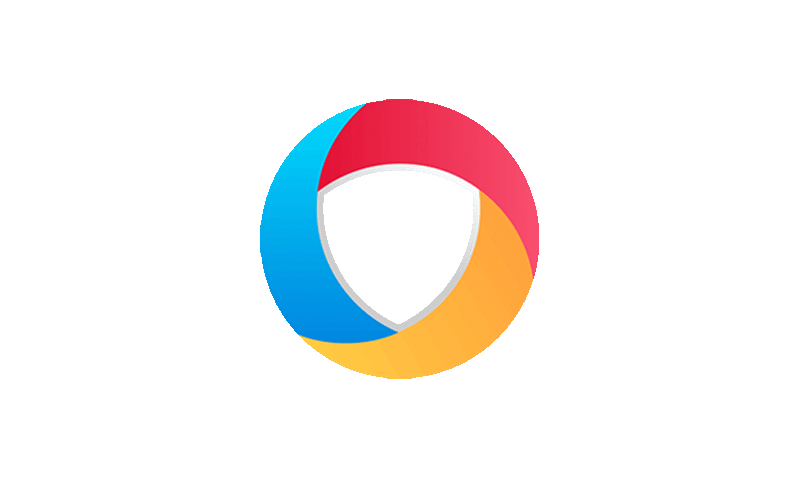
New to Launch?
Let’s take a quick overview of Launch’s features and learn how to maximize their potential for an enhanced user experience.
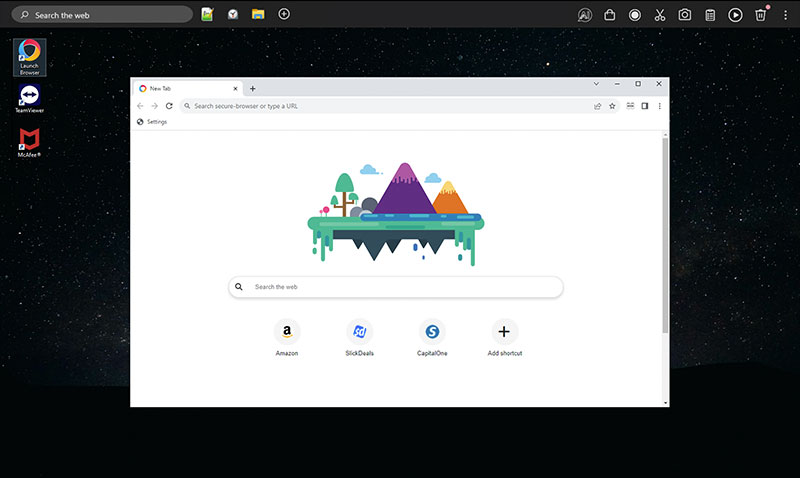
To start, click on the Launch icon in your desktop to open a new browser window.
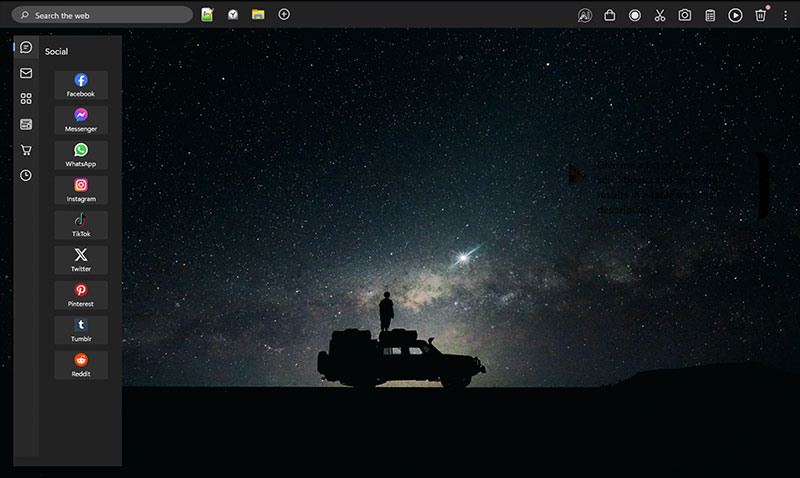
Launch features an unobtrusive easy-to-access dock that stays at the top of your screen, filled with useful features to make your browsing experience a breeze.
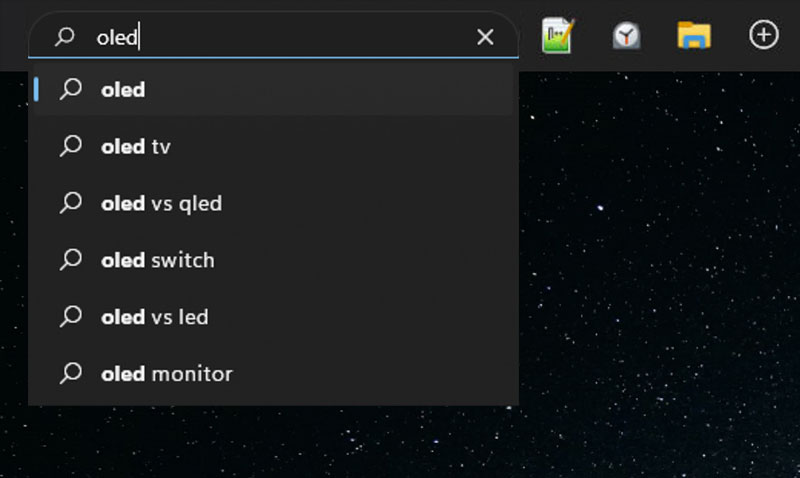
Use the built-in search bar to get instant search results and suggestions, whenever you need it.
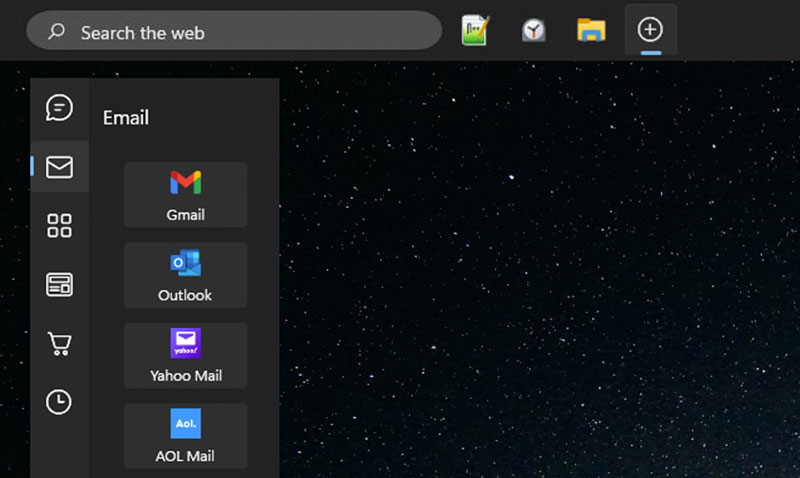
Click on the icon to toggle the collapsible side-dock and access shortcuts to your email, news updates, online shopping platforms and most used apps.
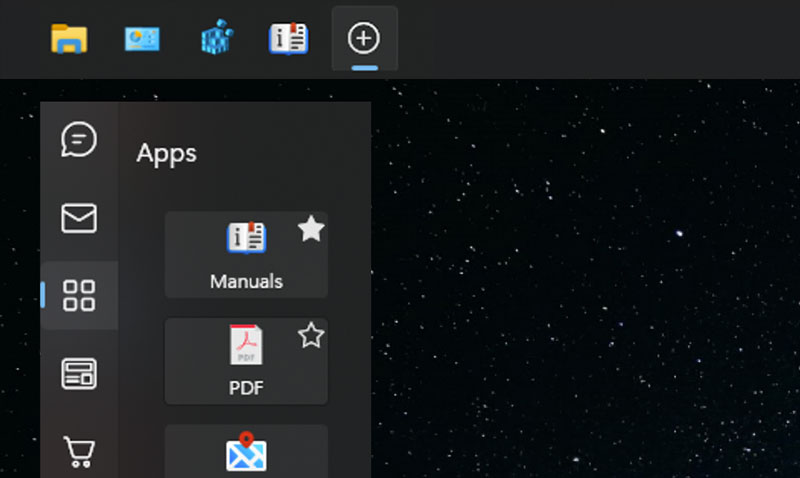
To keep an app or shortcut at the top of the dock for easy access, click the star icon to pin it.
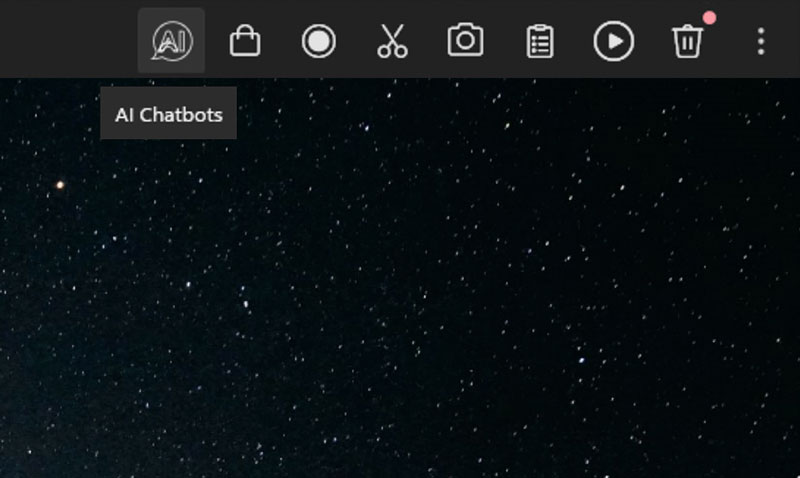
At the other end of the dock, the AI Chatbots button offers a convenient way to instantly open the AI platform you last used in Launch browser.
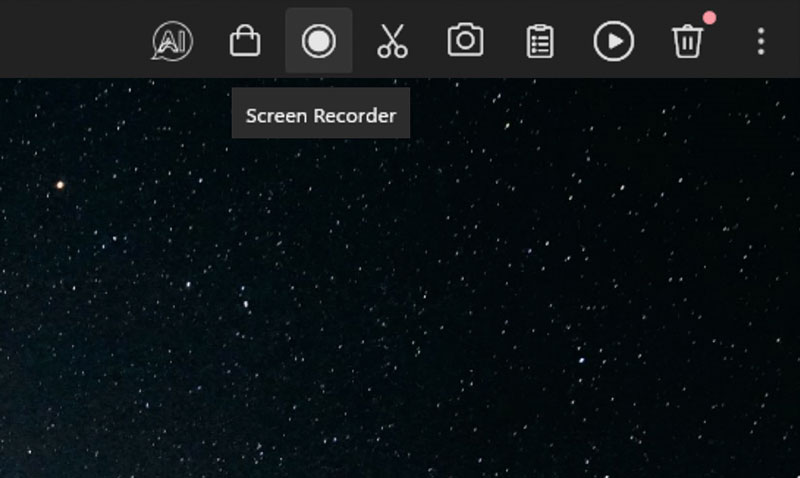
Next to it, the task management toolbar features tools such as screen recording, clipboard, audio controls, recycle bin and more.
Hover over the icons to learn about their useful functionalities.
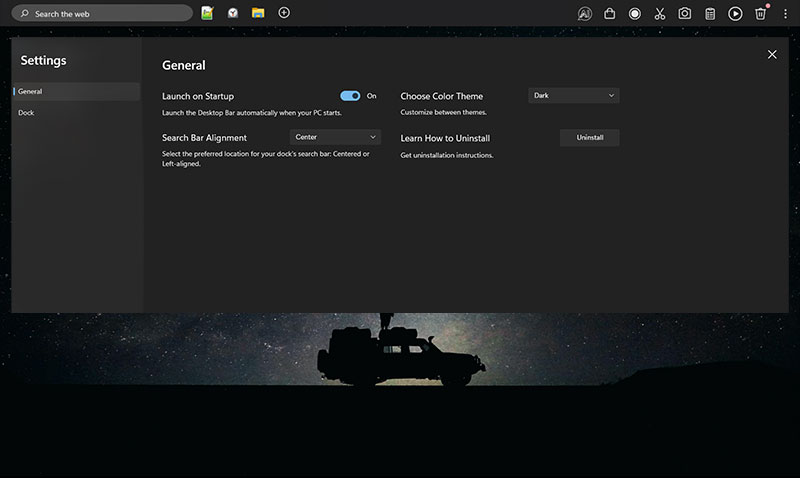
More customization options, such as light and dark mode, and other dock settings are available in the Settings menu, under the icon.
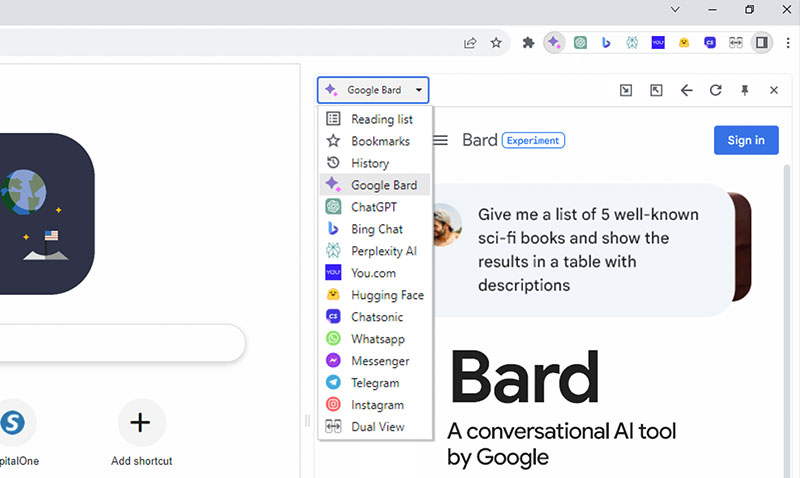
Toggle seamlessly between AI apps such as ChatGPT, Bard, Perplexity; and Messaging apps, right within Launch browser’s built-in collapsible side panel.
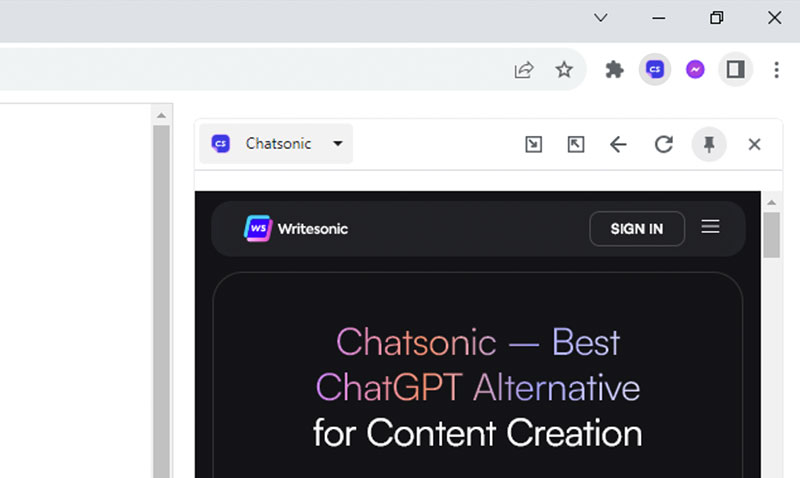
Customize your browser toolbar by adding your favorite AI and Messaging apps for quick access. Simply click on the pin icon to pin or unpin it.
Now your apps are one click away, easily accessible through the side panel.
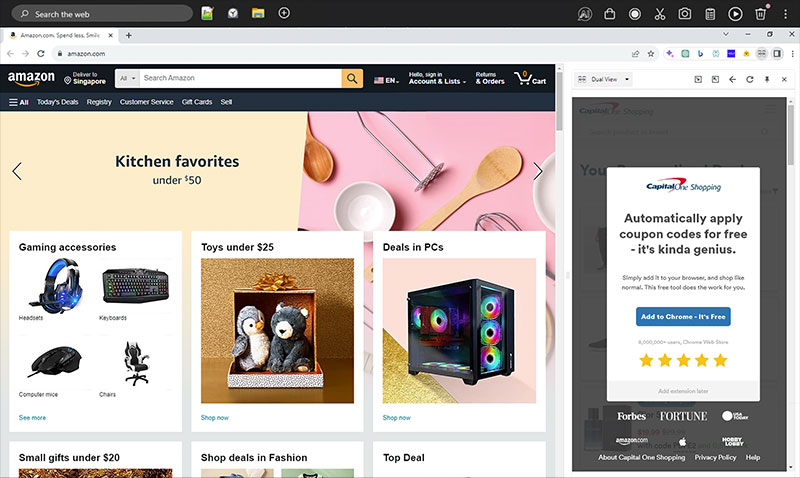
Work more efficiently with Launch’s Dual View feature, which allows you to split your browser screen for multitasking simultaneously.
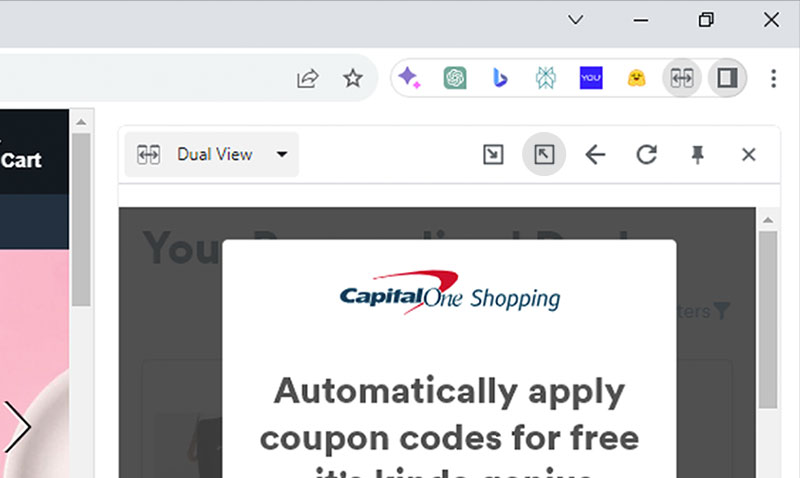
Effortlessly bring your browsing page from the main screen to the side panel as needed, as well as move it from the side panel to the main panel, with a simple click on the left and right buttons located on the browser toolbar.
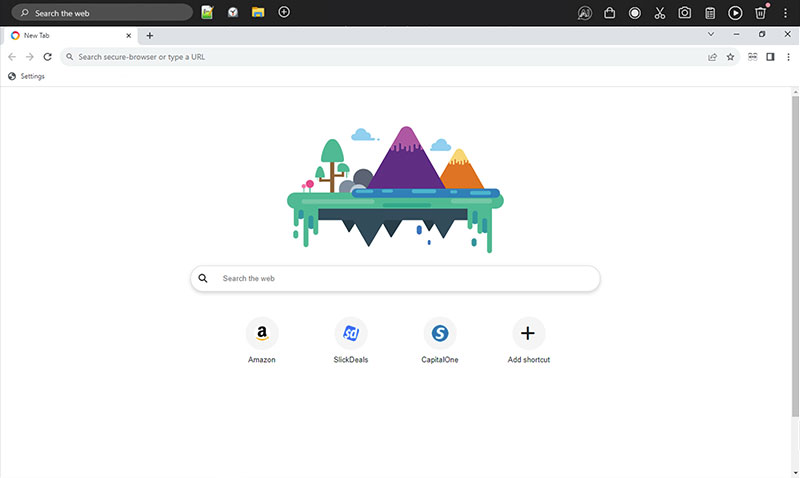
Discover a new level of online navigation with our intuitive browser that's 5x more efficient than the ordinary.
Download Launch and start your journey to productivity now!
